Newbie's guide: How to choose the best graphics card for your computer?
A graphics card, a vital component of a personal computer, translates digital signals from the CPU into analog signals that are then sent to the monitor to form images. In other words, it controls the output of computer graphics, making it an essential element in any computer system. Given its significance, what are the primary hardware components that constitute a graphics card?
GPU Chipset
Similar to a CPU, the GPU (Graphics Processing Unit) chip is the heart of a graphics card. It converts digital signals from the video memory into analog signals that can be recognized by the display. Measured in MHz, the faster the GPU speed, the more stable the images, and its performance determines the quality and refresh rate of graphical display. Three major GPU (chipset) manufacturers dominate the market:
NVIDIA, commonly known as N-card.
AMD, colloquially referred to as A-card.
Intel, often called I-card.Graphics Card Performance Indicators
Graphics Memory or Frame Buffer: The memory used to store rendering data (e.g., graphics data) processed by or to be retrieved by the graphics chip. Three parameters of graphics memory determine the overall performance of a graphics card: memory frequency, memory bus width, and memory bandwidth.
- Memory Frequency: The operating frequency of graphics memory, measured in MHz. It reflects the speed of the memory to a certain extent, which is why some manufacturers directly refer to it as memory speed. Generally speaking, higher memory frequency is better.
- Memory Bus Width: The width of data that can be transmitted at once, measured in bits. Like the number of lanes on a highway, e.g., a two-way four-lane road. Therefore, a wider bus width allows for more data to be transmitted at once, significantly enhancing graphics card performance.
- Memory Bandwidth: Calculated as Memory Bandwidth (GB/s) = Memory Data Rate (Gbps) * Memory Bus Width (bit) / 8. It represents the data transfer rate between the graphics chip and memory. Memory bandwidth is one of the most crucial factors determining graphics card performance and speed, so the higher, the better.
Memory Capacity: The amount of data a graphics card can hold. Like RAM capacity, generally, the larger, the better. However, this is contingent on sufficient memory bandwidth; otherwise, excess memory capacity goes to waste. For instance, memory capacity resembles a parking lot. If the entry and exit roads are narrow (low memory bus width), and the speed of vehicles entering and exiting is slow (low memory frequency), the throughput of the parking lot will be limited, making a supersized lot a waste of resources.
Memory Type: Currently, mainstream types include GDDR5, GDDR6, and GDDR6X. With technological advancements, higher versions offer increased memory bandwidth and better energy efficiency ratios.
Graphics Card Cooling
There are two common methods for graphics card cooling: air cooling and water cooling.
- Air Cooling: Air cooling primarily focuses on dissipating heat from the graphics card's core GPU. Air coolers typically consist of heat sinks, heat pipes, and fans. The heat sink absorbs the heat, the heat pipe transfers the heat from the GPU core to the heat sink, and the fan blows away the heat from the heat sink. The working principle of air cooling is to quickly transfer the GPU temperature to the graphics card's heat sink through the heat pipe and then use the airflow generated by the spinning graphics card fan to remove the heat, achieving rapid cooling for the GPU. Air coolers are categorized into single-fan, dual-fan, and triple-fan models based on the number of fans, with the latter theoretically offering faster cooling. Currently, most mainstream graphics cards on the market feature dual-fan or triple-fan designs.
- Water Cooling: The working principle of all-in-one water cooling involves the GPU transferring heat to the base plate, which then transfers the heat to the coolant in the water block. The coolant flows through a pump to the radiator, where it cools down, and then returns to the water block, repeating the cycle. Compared to air cooling, water cooling is generally quieter and more efficient, but it's also more complex, expensive, and has a shorter lifespan.
Graphics Card Power Supply Module
The power supply module of a graphics card supports the electrical requirements for the normal operation of various chips and electronic components on the card. Thus, the power supply capability of the module determines whether the graphics card can function properly. Currently, graphics card interfaces are classified as 6pin (theoretically 75W), 8pin (theoretically 150W), 8pin2 (currently mainstream), 8pin3 (high-end configurations), and PCI-E direct power supply. Higher power ratings indicate greater power supply capacity and power consumption.
Types of Graphics Cards
Integrated Graphics Card: Integrated into the CPU, it has a small form factor, low cost, but limited performance.
Discrete Graphics Card: A separate graphics component consisting of a graphics core, circuit board, video memory, power supply module, cooling components, etc. It's expensive, versatile, and high-performance.
Reference Graphics Card: Officially sold by GPU chip manufacturers NVIDIA or AMD. It's stable, long-lasting, uses high-quality materials, but has limited frequency and is pricey.
Custom Graphics Card: Manufactured by third-party vendors who purchase NVIDIA or AMD GPU chips and independently design the appearance, cooling, and other accessories before releasing the graphics card. Examples include graphics cards from ASUS, MSI, Gigabyte, etc.
Popular Graphics Cards
NVIDIA's currently popular graphics card models are primarily focused on the GeForce RTX 40 series and the NVIDIA GeForce RTX 30 series.
GeForce RTX 40 Series:
- NVIDIA GeForce RTX 4090
- NVIDIA GeForce RTX 4080
- NVIDIA GeForce RTX 4070 Ti
- NVIDIA GeForce RTX 4070
- NVIDIA GeForce RTX 4060 Ti
- NVIDIA GeForce RTX 4060
GeForce RTX 30 Series:
- NVIDIA GeForce RTX 3090 Ti
- NVIDIA GeForce RTX 3090
- NVIDIA GeForce RTX 3080 Ti
- NVIDIA GeForce RTX 3080
- NVIDIA GeForce RTX 3070 Ti
- NVIDIA GeForce RTX 3070
- NVIDIA GeForce RTX 3060 Ti
- NVIDIA GeForce RTX 3060






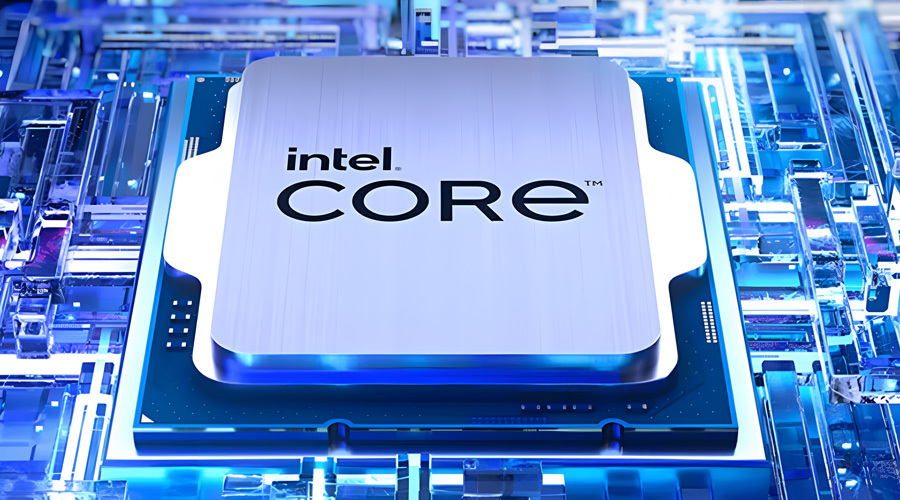
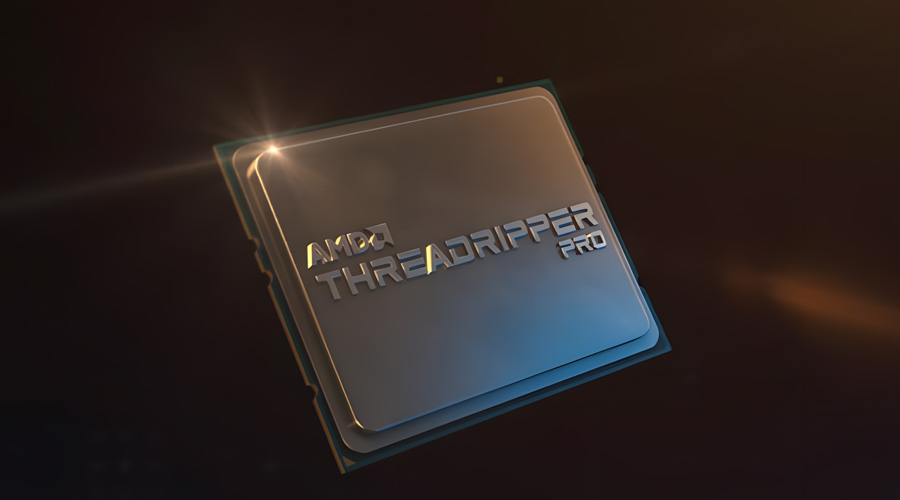
Comments (0)