Unveiling the core parameters of computer CPUs to help you easily make informed choices
Self-assembling a computer offers a high degree of freedom, allowing you to pursue the highest cost-performance ratio within a limited budget. By assembling a computer, you can obtain the same configuration and performance at a much lower price than branded computers, or achieve far superior configurations and performance at the same price.
As the core component and the first choice when assembling a computer, it is necessary to first determine the general purpose of the computer before selecting the corresponding level of CPU.
Computer Purposes
Office & Daily Use: For light usage scenarios such as daily office work, web browsing, and document editing, an entry-level or mid-range CPU can suffice.
Gaming & High-Performance Applications: For demanding tasks like playing large-scale games, video editing, 3D modeling, and other high-performance applications, a high-end CPU is necessary to ensure a smooth operating experience.
CPU Working Principle
Logically, a CPU can be divided into three modules: the Control Unit, the Arithmetic Logic Unit (ALU), and the Memory Unit (Registers), all connected by internal buses within the CPU.
- Control Unit (Controller): The Control Unit serves as the command and control center of the entire CPU. Comprising components like the Instruction Register (IR), Instruction Decoder (ID), and Operation Controller (OC), it is crucial for coordinating the orderly operation of the entire computer. It fetches instructions from memory in sequence based on a pre-programmed code, places them in the IR, determines the operation to be performed through instruction decoding, and then sends micro-operation control signals to corresponding components through the OC according to a predetermined timing sequence.
- Arithmetic Logic Unit (ALU): Responsible for performing arithmetic and logical operations. Compared to the Control Unit, all operations performed by the ALU are directed by control signals from the Control Unit, making it the execution unit.
- Memory Unit (Registers): Including on-chip cache and register sets, the Memory Unit serves as a temporary storage area for data within the CPU. It holds data waiting to be processed or already processed. Accessing registers takes less time than accessing memory, enhancing CPU speed by reducing the need for frequent memory accesses.
Number of CPU Cores and Threads
The number of CPU cores is a physical aspect. The more cores a CPU has, the stronger its processing capability becomes. For multitasking and applications requiring high loads, selecting a multi-core CPU is more suitable.
The number of threads refers to the number of tasks a CPU can handle simultaneously. When the number of threads exceeds the number of physical cores, it indicates the use of hyper-threading technology. Through Intel's Hyper-Threading Technology or AMD's Multi-Threading Technology, a single physical core can simulate two logical cores, thereby enhancing the CPU's parallel processing capabilities.
In summary, the more cores and threads a CPU has, the stronger its multitasking capabilities (ability to run multiple applications concurrently) are.
CPU Frequency
Apart from the number of cores and threads, CPU frequency is another crucial parameter. CPU frequency is divided into two types: base frequency and boost frequency, with boost frequency including Turbo Boost (Intel) and Precision Boost (AMD).
The base frequency is the operating frequency of the CPU under normal tasks, while the boost frequency is the automatic overclocking frequency (i.e., the CPU automatically adjusts to an appropriate frequency) when under high loads or requiring higher performance. Without considering manual overclocking, the boost frequency is key to determining how much a CPU's single-core performance can be unleashed.
In conclusion, for a CPU to deliver higher performance, it needs to have a higher frequency.
CPU Cache
Due to the extremely fast computation speed of the CPU, when the memory's read/write speed cannot keep up, the CPU can store this data in its cache to alleviate the mismatch between its computation speed and the memory's read/write speed. Therefore, the larger the cache, the better. In other words, CPU cache is used to temporarily store data that the CPU needs to process, improving data access speed. A larger cache reduces the number of times the CPU needs to access memory, thus enhancing overall performance. CPU cache comprises multiple levels:
- L1 Cache (Level 1 Cache) is the first-level high-speed cache of the CPU, primarily responsible for caching data and instructions.
- L2 Cache (Level 2 Cache) is the second-level high-speed cache of the CPU. The capacity of L2 Cache directly affects CPU performance, with the principle being that the larger, the better.
- L3 Cache (Level 3 Cache) is the third-level high-speed cache of the CPU, which is crucial for reading and writing large files, such as in AAA-grade games.
Is it better for a CPU to have a higher clock speed or more cores?
Having more cores allows for more tasks to be processed simultaneously. While a higher clock speed enables faster processing of individual tasks. When a multi-core CPU runs software that is not optimized for multiple cores, it behaves similarly to a single-core CPU (only one core is actively working, while the others are idle). Such software heavily relies on the clock speed; the higher the CPU clock speed, the better the performance. If you're gaming, a higher clock speed is preferable. For video editing, rendering, and other multitasking environments, more cores are better.
Is CPU overclocking necessary?
In general, every CPU has a rated clock speed specified by the manufacturer. CPU overclocking involves increasing the CPU's clock speed by altering the external clock (base clock) and multiplier, significantly boosting its operating frequency.
For a CPU to be overclocked, two conditions must be met: the CPU must be unlocked for overclocking, and the motherboard must support overclocking. To determine if a CPU can be overclocked, check the suffix letters of its model number. (Refer to articles like "A comprehensive guide to CPU suffixes: A comparative analysis of Intel and AMD suffix systems")
Overclocking is generally not recommended, especially for beginners, unless you're an experienced user, because:
- CPU overclocking poses risks, potentially preventing the computer from booting or causing a black screen upon startup.
- Modern CPUs automatically adjust their frequency as needed, which saves power and eliminates the hassle of overclocking.



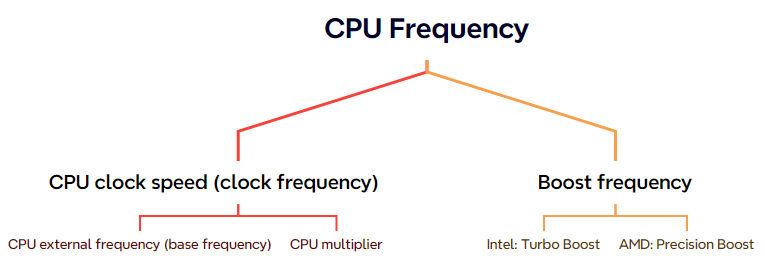


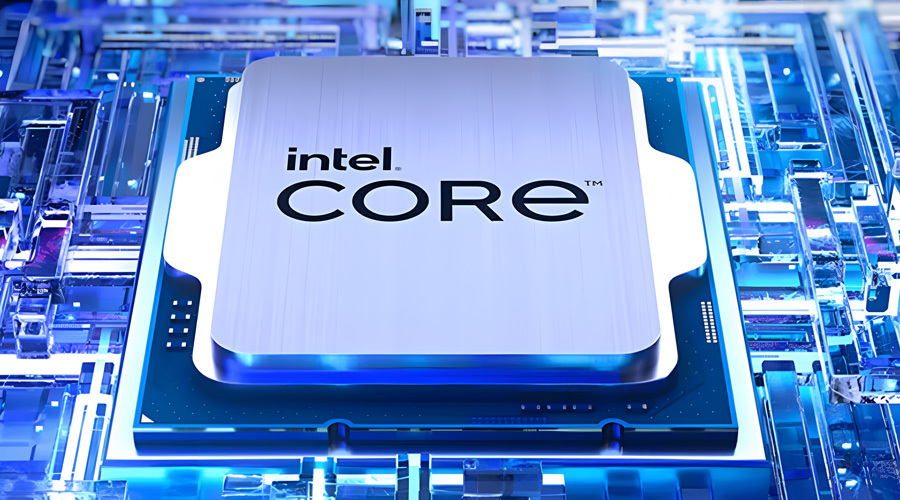
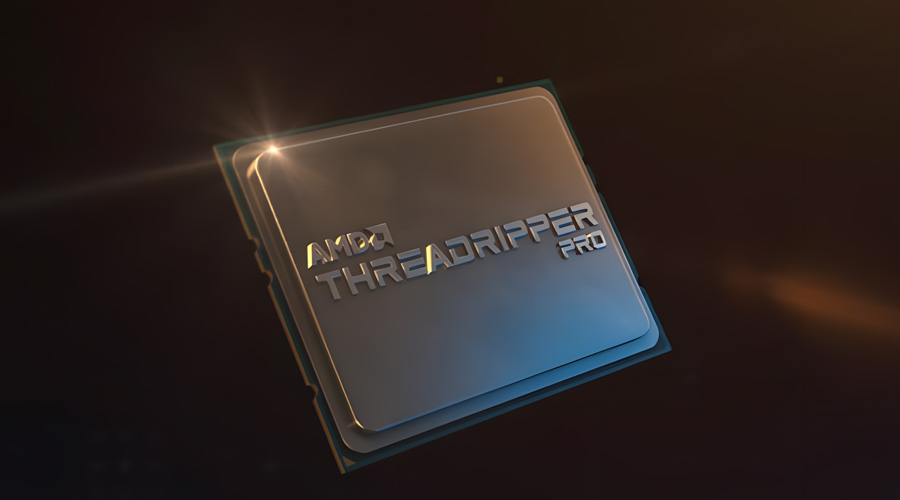
Comments (0)